Two Free Methods to Convert OST to PST File
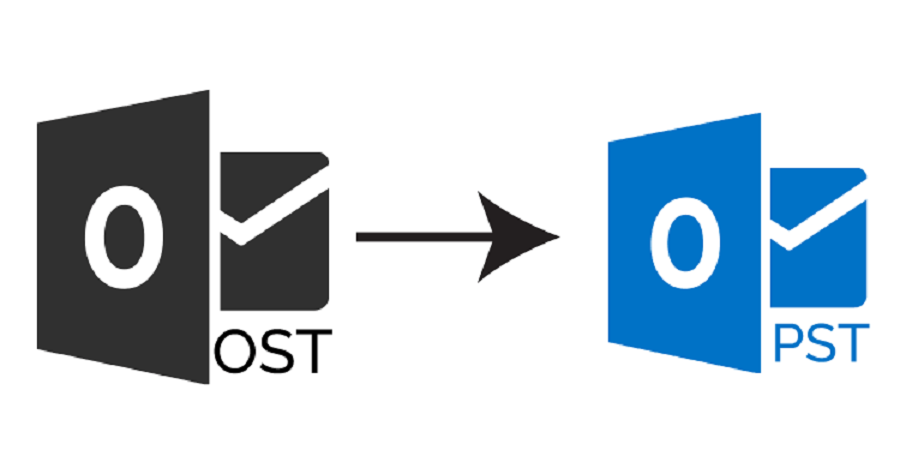
In the offline cached Exchange mode, MS Outlook saves the entire Exchange mailbox data in a local file named OST file. The changes made in the offline mode are updated to the server mailbox when the Exchange connection again established. As OST file exists on the user’s computer, it hardly gets affected by troubles like Exchange Server crash. Exchange mailbox deletion etc. Resultantly, Exchange administrators as well as end users can use Convert OST to PST File to restore user mailbox data in the worst case scenarios.
Situations Where Convert OST to PST File Is a Need
Here is the list of some of the scenarios where OST to PST conversion becomes a need:
- Deletion of Exchange mailboxes from the server
- The need of back up of few Exchange mailboxes
- An Exchange user restores OST file, but some unsaved data is in OST file
- EDB files are inaccessible and users want their emails immediately
There are few methods to convert OST file into PST. Some known methods to convert OST to PST are available here:
- Export mailbox data to PST
- Archive OST emails
- Convert OST to PST using external software tool
First Method: Export mailbox as a PST file
Sign in to Outlook with the Exchange account. Export the OST mailboxes to PST using below given steps:
- Go to Files >> Open & Export and click Import & Export.
- Choose Export to a file, Click Next.
- Select the second option – Outlook Data File (.pst)—and Click Next
- Choose the folder to export and click Next.
- Browse the location where you want to save your new PST file and select the options for duplicate items.
Second Method: Archive OST Emails
Enable Auto Archive method in MS Outlook and save OST file in a separate PST file. This method will help to manage the mailbox size. With the time, the mailbox size grows and multiple messages remain in mailboxes which are not required anymore. It is thus better to put them in the archive folder easily. Steps to enable auto archiving in Outlook are as follows:
- Open MS Outlook application >> File >> Options.
- Next Go to Advanced and click Auto Archive Settings.
- Select the number of days in which you want to run auto archiving. Choose the folder to save the archived file; provide the archiving options and click OK.
- Mailbox items from your OST file be saved into PST file according to your archiving settings.
Third Method: Convert OST to PST using external software tool
Use Convert OST to PST software for converting immense of the OST files into PST. If you are not comfortable to use software for the first time, then initially use freeware demo version. The free demonstration edition converts first 25 from each OST folder into PST free of cost. Once you get satisfied with the fee demo, buy the application and convert offline OST file to PST without an Exchange profile or even without Exchange Server connectivity. This easy to use software tool makes your conversion tasks easy and effortless.
Convert OST to PST with Professional Tool
OST to PST software will overcome the pain of converting OST file into PST. Check the steps to use the software:
- First Open OST to PST software. A wizard will open to choose single or multiple OST files. Choose the OST file from its location.
- After OST file content is displayed, select the folder and view its content in the preview pane. Convert OST file into PST and click ‘Save’ option on the toolbar.
- To save in PST, click the PST file.
- Choose the filters – From, To, Subject, Folder name, Item type, and Date range.
- There is option to split the PST file after a specific size. Provide the details needed.
- Browse the destination path and provide the details needed.
- Click Finish.
After conversion gets over, the software will show the message showing the PST file name as well as its location.
The manual process is helpful for converting OST in PST when you are using Outlook with original MS Exchange account. However, the software converts the OST file into PST even there is no original Exchange profile and Exchange Server connectivity. After you have seen the conversion of 25 items OST to PST, you may do endlessly by purchasing the software in full working edition.